| Author | Thread |
|
|
05/19/2017 04:04:26 AM · #1 |
|
|
|
05/19/2017 02:38:56 AM · #2 |
FAA sells a host of items in various shapes and sizes.
Greeting Cards, Throw Pillows (Mostly Square), Duvet Covers, Shower Curtains, Tote Bags (Square), Phone Cases, T-Shirts, Round Beach Towels, Rectangular Bath Towels, Portable Battery Charges, Pouches, Weekender Tote Bag, Mugs.
|
|
|
|
03/11/2017 03:02:52 AM · #3 |
Originally posted by johnbrennan:
I inserted $30 in the default pricing list, but when I saw the FAA price for artist it showed $46.40. |
This is what I see without logging in. |
|
|
|
03/11/2017 01:31:19 AM · #4 |
Originally posted by johnbrennan:
. . .
I only inserted $30 for a 10" but the inserted image shows $46.40.
I think there's an error there somewhere.
. . . |
I don't have time to figure out what you did and what you are seeing. I will just say that
1) the amount you put in default for a size is what you will get, regardless of how (paper print, framed, canvas, acrylic, etc.) the customer decides to purchase it;
2) the price you see when you are signed in is the FAA share minus your discount;
3) to see the price a buyer would see, view your portfolio without signing in.
Unless you market yourself and well AND have very unique work, your chances of selling anything with only 25 images for sale is very slim. I said don't join until you have reached that magic maximum because I know it can take a long time to get to that point if you do a good job with your descriptions and key words and also read around a lot on the site. I figure why pay for what you can get free. But I would also say that if you are serious about trying this out, pay to upgrade as soon as you reach 25 uploads. |
|
|
|
03/10/2017 10:09:01 PM · #5 |
Default Pricing Discrepancy on FAA.
My pricing for a 10" image was intended to be less than Neil's and less than Nikki's.
I inserted $30 in the default pricing list, but when I saw the FAA price for artist it showed $46.40.
I'm never going to sell any at this rate. My price is far too high. |
|
|
|
03/10/2017 09:21:08 PM · #6 |
John Brennan FAA
This is what you would get in the first instance.

I only inserted $30 for a 10" but the inserted image shows $46.40.
I think there's an error there somewhere.
I had no idea how to price, so in the end just took a stab in the dark. Worked out something less than Neil's and less than Nikki's.
Neil has adopted The Fifty Cents Rule and applies a discount on larger prints. That is what he explained to me in a recent post.
Message edited by author 2017-03-10 22:42:03. |
|
|
|
03/10/2017 09:06:38 PM · #7 |
Originally posted by GeneralE:
Any comments about which to post (or to NOT post) and suggested sale prices (not mark-up) are welcome. |
I uploaded my first 4 abstract art photographs yesterday.
What I found was a huge help, as suggested by Nikki, was to research the site FIRST so that you get an understanding of how they market your material.
I spent two days deliberating over pricing and received great help from Neil and Nikki.
The more you understand about the Fine Art America process, the better off you are.
Nikki suggested that you prepare your list of KEYWORDS first before you do any uploading.
I would suggest choosing your best four photographs from your list, but do NOT upload them.
Determine keywords and descriptions BEFORE you upload.
I created a word document of keywords and descriptions first, and at the time of upload I just cut and pasted from the word document.
Remember that you get up to 25 uploads FREE so choose your prints carefully in the beginning.
Don't exceed 25 until you have sold a print.
If the site works for you, sales wise continue and place more prints. Check out Neil's FAA website it is better than the FREE FAA website that you receive in the first instance.
Actually, it's just a URL link provided by FAA.
I would choose images 1, 2, 3 and 10 and market those on the FAA site.
Message edited by author 2017-03-10 21:12:14. |
|
|
|
03/10/2017 05:10:13 PM · #8 |
OK, so I was discussing this with Neil a few weeks ago, and it made me dig up what are a representative sampling of prints I have here with an eye toward setting up a trial account at FAA.
However, I never got around to posting them and asking for pricing suggestions, so this seems like as good a place as any.
Any comments about which to post (or to NOT post) and suggested sale prices (not mark-up) are welcome.
   
   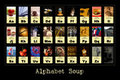
   
   
I also have a whole gallery of quotations here, but I'm not sure if I want to put them at FAA or on their own site ... |
|
|
|
03/09/2017 08:29:20 PM · #9 |
Originally posted by nam:
Don't put ANYTHING in the other boxes. That means do NOT put a ZERO! The program will read a zero as a number and assume you want to sell the print or product but at no profit to yourself at all. Leaving the box blank will say you do NOT want to sell the product (or a particular print size) at all.
And you can always leave the product prices blank in default but pop them in on individual images when you upload. |
Thank you so much for that advice. Right now, I am preparing my keywords and descriptions, as you suggested. Once all that is in order I will upload a few images.
Message edited by author 2017-03-09 20:29:52. |
|
|
|
03/09/2017 10:28:01 AM · #10 |
Originally posted by johnbrennan:
. . .
And on another subject, FAA sell Shower Curtains and a whole bunch of other stuff.
When I submit my price list, do I give those a price too? |
Yes . . . or no. If you want, in general, to sell your images as products, put the price in default settings as you put the print prices in. There are site suggested mark-ups on those and since the FAA price is already pretty much top-dollar, I suggest just going with those (which means you don't make much on sales of products). If you only want to sell, say coffee mugs and totes, just put prices there. Don't put ANYTHING in the other boxes. That means do NOT put a ZERO! The program will read a zero as a number and assume you want to sell the print or product but at no profit to yourself at all. Leaving the box blank will say you do NOT want to sell the product (or a particular print size) at all.
And you can always leave the product prices blank in default but pop them in on individual images when you upload. That's what I do on mugs, for example, because I don't like the way over half of my images would come out on a mug by default. When I upload or edit something, I take a look at whether I can "fix" that or not and if I feel I can, I do so and add my mark-up then. |
|
|
|
03/09/2017 01:41:06 AM · #11 |
I believe that Neil has adopted The Fifty Cents Rule.
That's fifty cents for every square inch.
I may use a similar style of calculation but not as high as fifty cents.
I may look at The Thirty Cents Rule returning $30 for a 12" x 8".
Mind you, I am just stabbing in the dark here, I've got no idea what to charge.
It's great to have a benchmark.
And on another subject, FAA sell Shower Curtains and a whole bunch of other stuff.
When I submit my price list, do I give those a price too?
Message edited by author 2017-03-09 04:36:38. |
|
|
|
03/08/2017 11:08:28 PM · #12 |
Originally posted by Neil:
. . .
I'm sure mine are considered relatively high for the site, and I don't sell a lot, but when I do, at least I make money on the deal.
For example, in that order, mine are:
24
29
39
75
85
135
175
225
250 |
And my prices are quite a bit lower than  Neil's but quite a bit higher than yours. Neil's but quite a bit higher than yours. |
|
|
|
03/08/2017 10:44:10 PM · #13 |
Originally posted by johnbrennan:
Thanks Neil. Your prices have given me a benchmark as to how I should set my pricing.
The image that I posted did not include my prices but the system generated prices by FAA.
In the left-hand column,
That's 8" 10" 12" 14" 16" etc.
Do those dimensions refer to the LONGER of the two sides of an image? |
Yes. Like the first word of my last response. :) |
|
|
|
03/08/2017 10:25:04 PM · #14 |
Thanks Neil. Your prices have given me a benchmark as to how I should set my pricing.
The image that I posted did not include my prices but the system generated prices by FAA.
In the left-hand column,
That's 8" 10" 12" 14" 16" etc.
Do those dimensions refer to the LONGER of the two sides of an image? |
|
|
|
03/08/2017 11:36:26 AM · #15 |
Originally posted by johnbrennan:
Originally posted by johnbrennan:
In FAA 'Behind the Scenes' they only mention One Dimension.
Is it the long side or any side that they have listed?
 |
Anyone know the answer? |
Yes. And for what it's worth, your profit prices are extremely low. Don't sell yourself short. You won't be selling quantity on the site, so if you want to make money, you have to price it that way.
I'm sure mine are considered relatively high for the site, and I don't sell a lot, but when I do, at least I make money on the deal.
For example, in that order, mine are:
24
29
39
75
85
135
175
225
250
|
|
|
|
03/08/2017 11:15:29 AM · #16 |
Originally posted by johnbrennan:
In FAA 'Behind the Scenes' they only mention One Dimension.
Is it the long side or any side that they have listed?
 |
Anyone know the answer? |
|
|
|
03/08/2017 11:06:01 AM · #17 |
Originally posted by nam:
You CANNOT insist on your aspect ratio with products, though you can customize images individually so that they will look the best (in your opinion) on a given product, but you cannot lock in that customization in the sense that the customer will be unable to change it.
To help you understand some of this, I suggest you upload at least a couple of images so you can play around with them there. |
Thanks for that  nam, I shall have a play around. nam, I shall have a play around. |
|
|
|
03/08/2017 11:02:24 AM · #18 |
Originally posted by GeneralE:
The resolution is irrelevant -- the number of pixels is what counts. If you want to feel more comfortable about it, go to the "Image Size" dialog, uncheck the "Resample" box, and change the resolution to 300dpi -- the dimensions will suddenly change to about 11 x 17 inches. |
I did exactly what you said and I now feel more comfortable. I am glad that you told me to uncheck the Resample box.
It did not affect the image in any way.
I see now that the figure of 72 or 300 is irrelevant, the pixels remain the same.
Phew, at least I don't have to backtrack.
I understand now that the pixel count is the only important thing.
After I upload the image, they can produce:
1. 24" x 16" @216dpi
OR
2. 48" x 32" @108dpi
OR
3. Another size using the same mathematics.
Thanks for all of that, helping me understand.
It was that 72 that was staring me in the face and it gave me concern. |
|
|
|
03/08/2017 08:01:01 AM · #19 |
Originally posted by johnbrennan:
That's good news to hear that you do have control of your aspect ratio and dimensions. Thank you  nam for clarifying that for me. nam for clarifying that for me.
. . . |
You CAN have control of your aspect ratio ON PRINTS at FAA. But you can also allow the buyer to crop to a standard print ratio. If you want to INSIST on your original ratio, do not allow cropping. You CANNOT insist on your aspect ratio with products, though you can customize images individually so that they will look the best (in your opinion) on a given product, but you cannot lock in that customization in the sense that the customer will be unable to change it.
To help you understand some of this, I suggest you upload at least a couple of images so you can play around with them there. |
|
|
|
03/08/2017 07:50:59 AM · #20 |
| The resolution is irrelevant -- the number of pixels is what counts. If you want to feel more comfortable about it, go to the "Image Size" dialog, uncheck the "Resample" box, and change the resolution to 300dpi -- the dimensions will suddenly change to about 11 x 17 inches ... or change it to 150dpi and it will print about 22 x 34 inches, etc. For that matter, you could print it 144 x 96 inches at 36dpi -- it's all the same file. I think we have a Tutorial on understanding resolution ... |
|
|
|
03/08/2017 06:31:36 AM · #21 |
Another thing that I am worried about when uploading to FAA is the resolution.
I have not uploaded any images yet.
I saved my psd file as a jpeg and when I looked at the properties, this is what I saw:
Dimensions: 5184 x 3456
Vertical Resolution: 72 dpi
Horizontal Resolution: 72 dpi
Size: 7.09 Megabytes
Correct me if I am wrong, but surely 72 dpi is unsuitable for printing?
It would create a 72" x 48" print, but at 72 dpi!!!!!!
What shall I do while I am still in the psd mode?
Any suggestion would be most welcomed.
|
|
|
|
03/08/2017 04:03:15 AM · #22 |
That's good news to hear that you do have control of your aspect ratio and dimensions. Thank you  nam for clarifying that for me. nam for clarifying that for me.
Today, I registered with Fine Art America but will not be uploading until I know a little bit more. As suggested by  nam, in a previous post, I'm currently looking at 'Behind the Scenes' on the FAA site. nam, in a previous post, I'm currently looking at 'Behind the Scenes' on the FAA site.
 Neil provided me with a lot of useful information that I have also taken on board. I thank you, both for your help. I have also taken on board information posted by Neil provided me with a lot of useful information that I have also taken on board. I thank you, both for your help. I have also taken on board information posted by  GeneralE, GeneralE,  Bear_Music and others. Thank you all. Bear_Music and others. Thank you all.
I do, however, have a query regarding image size. My images are predominantly at 3:2 ratio, lending themselves to a 12 x 8 or up to a 36 x 24.
In 'Behind the Scenes' they only mention One Dimension.
Is it the long side or any side that they have listed?

Message edited by author 2017-03-08 04:25:27. |
|
|
|
03/07/2017 10:22:31 PM · #23 |
Originally posted by Neil:
No I didn't edit it out, though the whole message is 5 years old.
What I mean by composition changing is when you wrap 1.5" or 2" of your photo around the edge, the front of the photo, which is the main part, changes in composition. You lose the outer 1.5 or 2" in all directions.
That's not true if the site mirrors edges, or otherwise provides new edges for you.
And it's not true if you don't let the image itself wrap, but rather chose solid edges.
And of course, on FAA now, you have more choice as to which products to offer, and what sizes.
Plus now you can use your own domain name with them...no redirection required. The advantage of that is that the paths to galleries show in the URL and can be saved.
My new URL there:
//fineartbynature.com |
Okay,  Neil. Thanks for the clarification. FAA now offers either solid color OR mirrored sides and does not offer an option that wraps part of the image. I wanted Neil. Thanks for the clarification. FAA now offers either solid color OR mirrored sides and does not offer an option that wraps part of the image. I wanted  johnbrennan to know that since I know he is considering FAA as a host and the part about not being able to "control the edges" seemed important to him. johnbrennan to know that since I know he is considering FAA as a host and the part about not being able to "control the edges" seemed important to him. |
|
|
|
03/07/2017 10:19:03 PM · #24 |
No I didn't edit it out, though the whole message is 5 years old.
What I mean by composition changing is when you wrap 1.5" or 2" of your photo around the edge, the front of the photo, which is the main part, changes in composition. You lose the outer 1.5 or 2" in all directions. That may work with portraits with negative space, but usually not good for landscapes where all the edges contribute.
Of course, that's not true if you pick an option where the site mirrors edges, or otherwise provides new edges for you.
And it's not true if you don't let the image itself wrap, but rather chose solid edges.
And of course, on FAA now, you have more choice as to which products to offer, and what sizes.
Plus now you can use your own domain name with them...no redirection required. The advantage of that is that the paths to galleries show in the URL and can be saved.
My new URL there:
//fineartbynature.com
Message edited by author 2017-03-07 22:20:11. |
|
|
|
03/07/2017 10:11:59 PM · #25 |
Originally posted by johnbrennan:
Originally posted by Neil:
I try not to sell canvases that I don't control the edges! If they wrap your edges, then the composition changes. That's a problem with FAA--I can't turn off products like canvases, but I don't have control over the edges there. Zenfolio I don't enable canvas in the price list, but rather I have a self-fulfilled product for that (I use Canvas on demand, and I use my own edges). |
Thanks for that piece of advice. |
I'm not seeing that in  Neil's message now, maybe he edited it out. FAA offers the buyer five choices in canvas prints and in none of them is the composition altered. Neil's message now, maybe he edited it out. FAA offers the buyer five choices in canvas prints and in none of them is the composition altered.
FAA allows you to sell up to 25 images free. I always recommend that people interested in the site select this option initially and, if they decide the site is for them, upgrade later.
FAA is the only place I sell, so I can only speak to them - not to say anything negative about any of the other options.
This is my personal website hosted by FineArtAmerica: Nikolyn McDonald Photography |
|

