| Author | Thread |
|
|
12/20/2024 11:30:46 AM · #1 |
Received a question today on how to upload an original file while the challenge is in voting. If you need to know, here's the one route I'm familiar with.
Click on the 'Challenges' menu link (top level).
Find your entry on the page that you want to submit an original for and click on the image.
At the bottom of the image page you will see the link, embedded in the text area, for submitting an original.
Looks like the following:
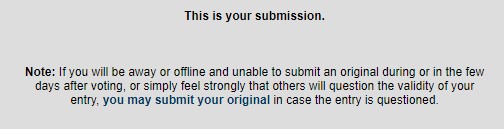 |
|
|
|
12/20/2024 06:24:43 PM · #2 |
It’s easy peasy!
I do it on almost all of my entries because I will be away at rollover.
|
|
|
|
12/21/2024 01:43:36 PM · #3 |
Originally posted by Lydia:
It’s easy peasy!
I do it on almost all of my entries because I will be away at rollover. |
If you're uploading an original for every entry you may as well do it from the link in the left column on the submission page (before voting starts). |
|
Home -
Challenges -
Community -
League -
Photos -
Cameras -
Lenses -
Learn -
Help -
Terms of Use -
Privacy -
Top ^
DPChallenge, and website content and design, Copyright © 2001-2025 Challenging Technologies, LLC.
All digital photo copyrights belong to the photographers and may not be used without permission.
Current Server Time: 03/31/2025 01:00:09 AM EDT.

