| Author | Thread |
|
|
10/27/2007 09:54:29 PM · #1 |
Are is frustrating me, I take a photo, looks ok on my camera, upload it and its dark :(
Camera Canon Digital rebel 350
//img84.imageshack.us/img84/492/picture058iy6.jpg
File: Picture 058.jpg
File size: 3,719KB
Image Serial Number: 201-0165
Camera Model: Canon EOS 350D DIGITAL
Camera serial number: 1230732177
Firmware: Firmware 1.0.3
Owner: Dane Hawker
Date/Time: 2007:10:27 09:38:29
Shutter speed: 1/250 sec
Aperture: 3.5
Exposure mode: Av
Flash: Off
Metering mode: Evaluative
Drive mode: Single frame shooting
ISO: 400
Lens: 18 to 55mm
Focal length: 18mm
AF mode: One-shot AF
Focus point: [- < Ov > -]
Image size: 3456 x 2304
Rotation: none
Image quality: Fine
White balance: Auto
Color space: sRGB
Saturation: +1
Sharpness: 1
Contrast: +1
Picture Effect: Normal
Tone: Normal
Custom Functions:
Default settings
---------------------
//img180.imageshack.us/img180/4607/picture031lf2.jpg
File: Picture 031.jpg
File size: 3,107KB
Image Serial Number: 200-0081
Camera Model: Canon EOS 350D DIGITAL
Camera serial number: 1230732177
Firmware: Firmware 1.0.3
Owner: Dane Hawker
Date/Time: 2007:10:26 12:45:41
Shutter speed: 1/500 sec
Aperture: 16
Exposure mode: Auto
Flash: Off
Metering mode: Evaluative
Drive mode: Single frame shooting
ISO: 320
Lens: 18 to 55mm
Focal length: 22mm
AF mode: AI Focus AF
Focus point: [- - v - -]
Image size: 3456 x 2304
Rotation: none
Image quality: Fine
White balance: Auto
Color space: sRGB
Saturation: +1
Sharpness: 1
Contrast: +1
Picture Effect: Normal
Tone: Normal
Custom Functions:
Default settings
Message edited by karmat - please keep the longest side under 500 pixels, please. |
|
|
|
10/27/2007 09:56:48 PM · #2 |
I'm on a calibrated monitor ... they don't look "overall" dark to me. The dark objects in the image are perhaps too dark (and the whites in the first image too white) so you might want to turn the contrast down a notch.
I suggest shooting in raw so you can more freely make these adjustments after capture.
|
|
|
|
10/27/2007 10:00:21 PM · #3 |
Looks like someone needs to clean their sensor. :)
|
|
|
|
10/27/2007 10:02:14 PM · #4 |
Not dark on my monitor either, and that of course is a much talked about problem any place photos are looked at, one monitor shows a photo clear and crisp, next shows same photo dark and drab. Have not a clue as to the solution, unless we all get calibrated monitors! LOL
Jacque |
|
|
|
10/27/2007 10:03:55 PM · #5 |
Further to the images looking okay ... take a look at the histogram from your first photo: 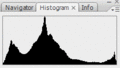
It's nearly perfect. You've used the entire range of the histogram without going off either end (too much ... the whites are a little blown).
|
|
|
|
10/27/2007 10:07:13 PM · #6 |
The histogram on the 2nd image tells a different story! Take a look at this one: 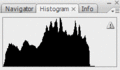
See how everything is bunched up on the left side of the histogram? Now, if you want it dark, this may be a valid histogram. But I think this one is telling me that you needed to increase the exposure on the image.
|
|
|
|
10/27/2007 10:15:01 PM · #7 |
Some tips for you on that second image:
1) I noticed you shot at aperture f/16. This does indeed allow for more Depth of Field (DOF). But with the size of the pixels on your sensor, you're treading into the territory where the image detail starts to blur. I generally try to stay at f/11 and below on cropped sensor. But I'll go up to a max of f/16 on the Canon 5D (but even with it, it's very rare that I'll go that high).
2) I also noticed you shot at ISO 320. I recently read a report that showed a graph of Dynamic Range at each ISO from 100 to 3200. This was for the 5D (if I remember right). But the think that caught my eye was that the Dynamic Range was GREATER at each of the even numbered ISO values (100, 200, 400, 800, 1600, 3200) than it was at the intervening values (125, 160, 250, 320, etc). In other words, the DR at 100 and 200 were grater than at 125 and 160. And the DR at 200 and 400 were greater than the DR at 250 and 320).
Anyway, I don't know if this applies to the Rebel as well, but suspect it might. And my point is, I think you'll get greater DR out of your camera by sticking to the even ISO values.
3) Back to the exposure issue... the histogram I showed you came from Photoshop. But the one that you should have seen on the back of your camera would have looked nearly identical. This should have been your clue that you needed to adjust your exposure. I'd go with a +1 EV over the exposure you had. Or simply recompose the shot and try again (chances are, the light reading was too heavily influenced by the sky).
|
|
|
|
10/27/2007 10:27:59 PM · #8 |
| wow thanks heaps guys. I will pay more attention to the histogram in the future, im just a point and shooter, never looked at it |
|
|
|
10/27/2007 10:58:23 PM · #9 |
| Just be aware that the histogram is for a JPG (AFIK), even if you shoot RAW, so the picture style will affect it. You can get a stop or so more range than is actually shown on the camera's histogram from ACR. |
|
|
|
10/27/2007 11:34:43 PM · #10 |
| David would you please post a link to the 5D report you mentioned? Sounds interesting and I would like to see if one was done with the 40D. |
|
|
|
10/27/2007 11:37:15 PM · #11 |
| Trust your histogram when shooting. Also, check your LCD screen, it may be showing brighter making you think your images are brighter than they really are. That's why the histogram is important to watch when shooting. |
|
|
|
10/28/2007 12:07:13 AM · #12 |
Originally posted by garrywhite2:
David would you please post a link to the 5D report you mentioned? Sounds interesting and I would like to see if one was done with the 40D. |
I was mistaken, it was for the Mark III. I had to search around a bit, but I finally found it again. Here it is:
//www.pages.drexel.edu/~par24/rawhistogram/Mk3Test.html
|
|
|
|
10/28/2007 12:09:22 AM · #13 |
Originally posted by dwterry:
Originally posted by garrywhite2:
David would you please post a link to the 5D report you mentioned? Sounds interesting and I would like to see if one was done with the 40D. |
I was mistaken, it was for the Mark III. I had to search around a bit, but I finally found it again. Here it is:
//www.pages.drexel.edu/~par24/rawhistogram/Mk3Test.html |
Yikes... looks like I'm handing out BAD ADVICE!!!
The same site has a graph for the 30D which shows the same behavior in the graph, but at different ISO levels!!! Therefore, ignore my advice to use even ISOs as it may not be appropriate for the 350D.
Here is the link to the 30D graph:
//www.pages.drexel.edu/~par24/rawhistogram/30DTest.html
Message edited by author 2007-10-28 01:03:45.
|
|
|
|
10/28/2007 12:55:36 AM · #14 |
| Regardless an interesting study. Thanks for sharing it David. |
|
|
|
10/28/2007 01:57:47 AM · #15 |
id say, if you had auto, the brightness from the light stands picked up and there was no flash to compensate the surrounding area, so it thought it was bright, but it was really just the lights. the second photo just looks a little dark,
if you are doing manual, there should be a little graph somewhere on your lcd that says something like
-5 -3 -1 0 +1 +3 +5
||||||||------------------|Too Dark
|||||||||||||||-------------|Perfect
||||||||||||||||||||||||||-----|Too bright
i dont know if canons have this guage on them but my olpmpus dose, just press the button to take a photo half way and it should tell you if your settings are ok or not. i usually take my photos at -2 but i like them dark becuase you can get deeper colors out of the photo when editing it. this might help solve your problem
Message edited by author 2007-10-28 01:59:31. |
|
|
|
10/28/2007 02:05:38 AM · #16 |
I'm gonna go out on a limb here and say you are probably metering the scenes wrong. Neither scene is one in which evaluative is a good choice.
The first shot has two bright lighted objects in the foreground and likely the camera is trying to make those lights neutral.
The second it is obvious that the camera is trying to make the sky (which is very dominant) neutral.
These are tricky lighting situations and knowing which metering mode to use and what to meter off of is going to be pretty important. Auto doesn't really know what to do in these situations, other than try to get the entire frame neutral. Bracketing the exposures would have given some insurance on a better exposure, though.
Message edited by author 2007-10-28 02:07:05.
|
|
|
|
10/28/2007 02:30:57 AM · #17 |
| maybe you should send me your camera and ill send you one of mine;) (wink wink) and ill um... test it... (wink wink) jkjk :P |
|
|
|
10/28/2007 05:08:21 AM · #18 |
Also bear in mind that OP said "these look alright" on the camera's screen... That can be very deceptive; the camera LCD is NOT a good device for checking exposure, because the brightness of the LCD can be adjusted in changing ambient light conditions. So I have mine dialed all the way up for daylight use, which is when I mostly shoot,a nd if I ever do night shots I have to whack down the brightness quite a lot.
So "checking exposure" on the lCD is not possible; you need to learn how to evaluate a histogram, and check the histograms frequently when shooting.
The golf course shot looks a full stop underexposed to me, and I see ISO 320 and 1/500 @ f/16. Since the "sunny 16" rule tells us the correct daylight exposure will be 1/320 @ f/16, you can see that's just about the full stop of underexposure right there.
Why it's happening is the issue. It's easy to understand the first shot being "underexposed" (which it really isn't) because the camera is trying to balance exposure between extreme brights and much darker areas, so of course the dark areas will block up a bit.
The golf course shot, though, should have worked adequately if the metering was set to the overall setting, the one that reads the whole image and averages it. But further analysis of the image shows it is backlit, that the camera is pointed more-or-less upsun, and that's the answer. In that situation the sky is actually brighter than it looks in this shot, and the camera is trying to bring the sky down to a zone 5, middle gray.
Basically, learn to use your ev compensation dial, and when shooting backlit scenes add a stop of exposure with that dial and you'll pretty much be alright there.
R.
|
|
|
|
10/28/2007 09:48:47 AM · #19 |
Originally posted by dwterry:
The same site has a graph for the 30D which shows the same behavior in the graph, but at different ISO levels!!! |
Interesting tests. Either my 30D or 5D - the manual explicitly said that dynamic range was greatest at iso 100, which is obviously not the case based on these results. |
|
|
|
10/28/2007 10:57:50 AM · #20 |
I've been shooting ISO 200 frequently in lieu of ISO 100, because I felt it delivered more "punch" (as I thought of it)...
Message edited by author 2007-10-28 17:32:09. |
|
|
|
10/28/2007 05:20:14 PM · #21 |
Thanks guys, I havent even looked in to meter modes? is there a good tutorial site? Also whats the best way to learn about histograms?
|
|
Home -
Challenges -
Community -
League -
Photos -
Cameras -
Lenses -
Learn -
Help -
Terms of Use -
Privacy -
Top ^
DPChallenge, and website content and design, Copyright © 2001-2025 Challenging Technologies, LLC.
All digital photo copyrights belong to the photographers and may not be used without permission.
Current Server Time: 04/02/2025 11:45:03 AM EDT.

